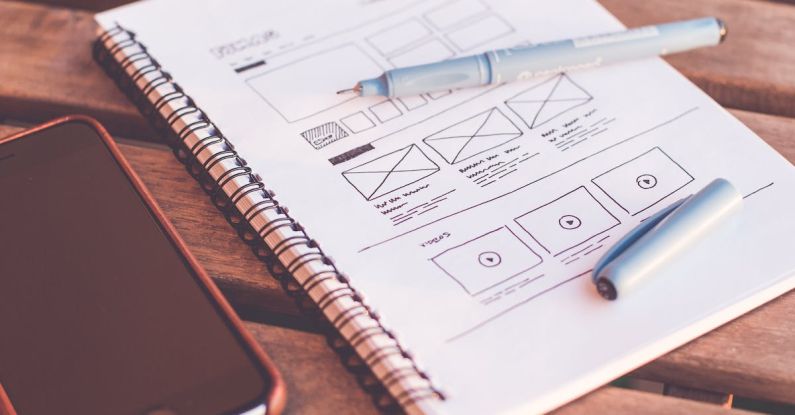Virtual reality (VR) has revolutionized the way we experience digital content. From gaming to education, VR has the power to transport users to new worlds and provide immersive experiences like never before. However, in order for VR to truly be effective and enjoyable, user interface (UI) design plays a crucial role. In this article, we will explore why UI design is so important in the world of virtual reality.
Creating a Seamless Experience
One of the primary goals of UI design in virtual reality is to create a seamless experience for the user. In traditional two-dimensional interfaces, users interact with elements on a flat screen. However, in VR, users are fully immersed in a three-dimensional environment. This means that the design of UI elements must take into consideration the depth and spatial relationships within the virtual world.
By carefully designing UI elements to fit naturally within the VR environment, users can navigate and interact with the virtual world in a more intuitive manner. This helps to eliminate any disconnect between the user and the virtual experience, allowing for a more seamless and immersive experience overall.
Intuitive Navigation and Interaction
In virtual reality, users rely heavily on intuitive navigation and interaction to explore and engage with the virtual environment. UI design plays a critical role in ensuring that these navigation and interaction mechanisms are easy to understand and use.
By designing clear and intuitive menus, buttons, and gestures, users can quickly and effortlessly navigate through menus, select options, and interact with objects in the virtual world. This not only enhances the user experience but also reduces the learning curve associated with using VR applications.
Minimizing Motion Sickness
Motion sickness is a common issue that can arise when using virtual reality. This occurs when there is a disconnect between the user’s visual perception and their physical movement, leading to feelings of nausea and discomfort. UI design can help mitigate motion sickness by providing visual cues and feedback that align with the user’s physical movements.
For example, by incorporating a fixed point of reference within the VR environment, such as a virtual cockpit or dashboard, users can have a stable visual anchor that reduces the feeling of disorientation. Additionally, UI design can include smooth transitions and animations that minimize sudden movements and help maintain a sense of stability.
Optimizing Performance and Comfort
Virtual reality places significant demands on hardware resources, including processing power and graphical capabilities. UI design can play a crucial role in optimizing performance and comfort by minimizing the number of UI elements and reducing the complexity of visual effects.
By designing UI elements that are simple, lightweight, and visually efficient, developers can ensure that the VR experience runs smoothly and without lag. This not only enhances the overall performance of the application but also reduces the strain on the user’s hardware, making the experience more comfortable and enjoyable.
In conclusion,
Virtual reality has the potential to completely transform the way we interact with digital content. However, without effective user interface design, the full potential of VR may not be realized. By creating a seamless experience, providing intuitive navigation and interaction, minimizing motion sickness, and optimizing performance and comfort, UI design plays a crucial role in enhancing the overall VR experience. As VR technology continues to advance, the importance of UI design will only grow, making it an essential consideration for developers and designers in the virtual reality space.